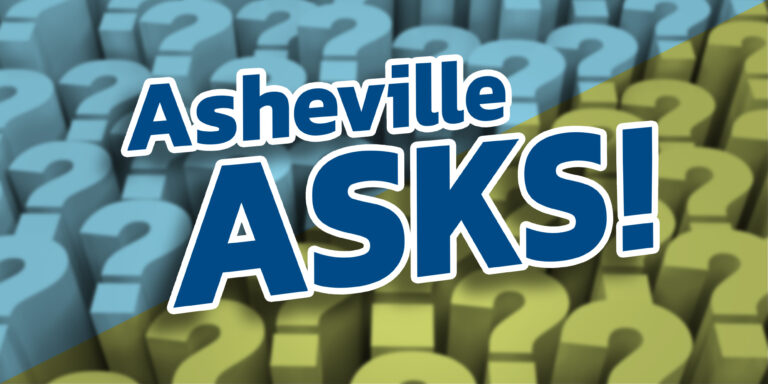Community members can access video of all City Council meeting on our City of Asheville YouTube Channel.
We hope you find all the topics covered during a meeting of interest, but there is a way to quickly find the topics of interest to you (without scrolling through an entire video of the meeting).
In June 2023, the City of Asheville Communication and Public Engagement team introduced “Chaptering” as a feature on our City Council meeting videos available to everyone on our YouTube channel.
How does it work:
Agenda item bookmarks allow viewers to see the agenda-aligned item in the video description. Then, simply click on the timecode for the item of interest and playback goes directly to that clip.
Let’s take a look:
Try it out in this interactive example.
It’s as simple to use as 1-2-3:
-
Find the City Council meeting you want to see on our YouTube Channel. (Meetings that currently have Chapters begin on May 9, 2023 )
-
Look in the lower left corner under the City logo for a general listing of agenda items. [You may need to click ‘Show more’ to see the list.] There, choose the agenda item that interests you.
-
Go to the BLUE timecodes to the left and click.
Staff will input the information after the City Council sessions have finished their live stream. Please allow approximately 24 hours from the meeting for the “chaptering” feature to be accessible.
This tool will make access to the City Council information even easier to find. It’s all part of the City’s ongoing effort to foster transparency and ease of information access for our community.